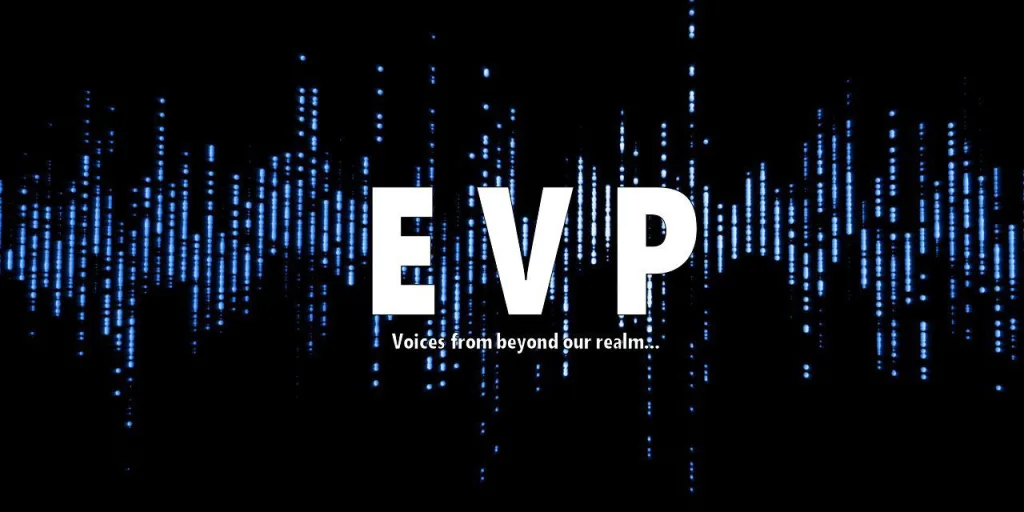In the hope that something or someone from the spirit realm will be able to use this energy to communicate back to the listener on an audio band that human ears cannot hear alone, many paranormal investigators use powerful EVP techniques that rely on the capacity to generate static sound waves. These techniques are used in the expectation that something or someone from the spirit realm will use this energy.
Some of the first attempts to use the Electronic Voice Phenomenon involved ghost hunters using a voice recorder, either digital or analogue tape recording, placed near a sound source such as a fan that was running or the loud hum of an old refrigerator, while asking questions such as “Is there anyone here who would like to communicate with us?” Some of the first attempts to use the EVP involved ghost hunters using a voice recorder, either digital or analogue tape recording. When the paranormal investigators played back the recorded event, they occasionally heard a voice say something that had not been stated or heard during the initial recording of the session. This was something that had not been said or heard by the investigators during the initial recording of the session.

Amazing recordings that make your skin crawl and your hair stand on end have been shared online throughout the years. One such recording is the famous phrase from the movie White Noise, in which a lady can be heard clearly yelling, “Get out of my house!” Many people consider this to be irrefutable evidence that it is possible to communicate with the deceased.
We have progressed in this day and age of advanced technology to the point where we utilize not only electronic voice phenomenon (EVP), but also other methods utilizing a mobile device, such as spirit boxes where a sound bank can be used in the hopes of getting better real-time responses, such as the app Necrophonic has shown us, which has resulted in some fantastic real-time spirit communication results. However, the time-honored, tried-and-true method of conducting an EVP session with a voice recorder is still extremely viable and, at times, gives the best findings for communicating with other beings or entities, which we will refer to as ghosts.
This method was developed in the 1950s and has been used successfully ever since. You already have an EVP recorder built into your phone by default on both Android and Apple devices if you simply open the default sound recorder app on your phone and use the tried method of providing an energy source such as a loud fluorescent lamp or the hum of a fan, and then start your recording process. This is the case regardless of which operating system your phone is running. There are also prepackaged programs available on the market that make use of your phone to produce a bigger amount of noise and energy in an effort to achieve a greater level of spiritual control over your attempts to connect with the otherworldly realm.
The EVP Software
There are currently on the market a variety of EVP recording applications to choose from. We have included a selection of apps that we have tried and found to be helpful for establishing contact with those who have passed away. This is so that you can see how easy it is to communicate with those who have passed away using your mobile device.
You may use any voice recording app to complete an EVP session on your phone, but the BEST app for recording an EVP is the built-in voice recording app because it’s free and performs the best.

The Sono Spirit Box provides FM radio frequency for energy while allowing you to create powerful EVP sessions.
Download Links
Apple iOS
Android
How-to Record EVP Detailed Guide
Step 1. Find a place that you have found to be haunted, odd cold spots, or the place where a loved one may have passed away.
Step 2. Be mentally prepared. Anything can happen. You are entering the world of the unknown. Use protection, pray, use cleansing or simply do not use this method of communication. As this is the same thing as opening a portal, you may never know what could come through and connect to you, it could be a loved one, a ghost of another, static on the radio or even a demon according to the experts.
Step 3. Prepare your audio recorder. We suggest using a simple sound recorder app. Nothing fancy, just a standard, reliable sound recording application on your mobile device or a legitimate stand alone voice recorder. Before you start, make sure you have ample time to spend as this may take some time. Now press record and start with a general invitation to speak with you.
Step 4. Do not stop the recording. Ask questions and wait for a response. You will not be able to hear anything right now as you will review the recorded sounds afterward. Keep asking questions and pausing to allow time for a response. It is suggested that you use ambient sound, such as a fan or something that is physically creating energy nearby.
Step 5. Say thank you and tell the entity you may not attach or follow me. Wait for it they may say something right here. then stop the recorder.
Step 6. Use earbuds and replay your recording listen a few times and consider using an app to slow down or increase the gain on the audio.
The members of the Horror Facts team do not accept any responsibility for the results of your EVP sessions or for anything else that you may or may not come into touch with. When it comes to generating these recordings in haunted areas, experienced ghost hunters follow a tried-and-true process, and we’re just going to walk you through it here. We have high hopes that you will treat these experiences with the seriousness they deserve and move on with extreme caution since you never know what is around the next corner.
EVP Resources
Electronic voice phenomenon on Wikipedia
A Excellent Introduction to using EVP
Association TransCommunication
US Government statement on EVP
We Tried the Spirit Box App